Rapidly tailor simulations to virtually any process scenario, ensuring seamless adaptation as project needs evolve.
Accessible technical support engineers to help you use the software and address every task, project, and job.
Harness advanced thermodynamics and unit‑operation libraries to simulate and optimize complex chemical systems.
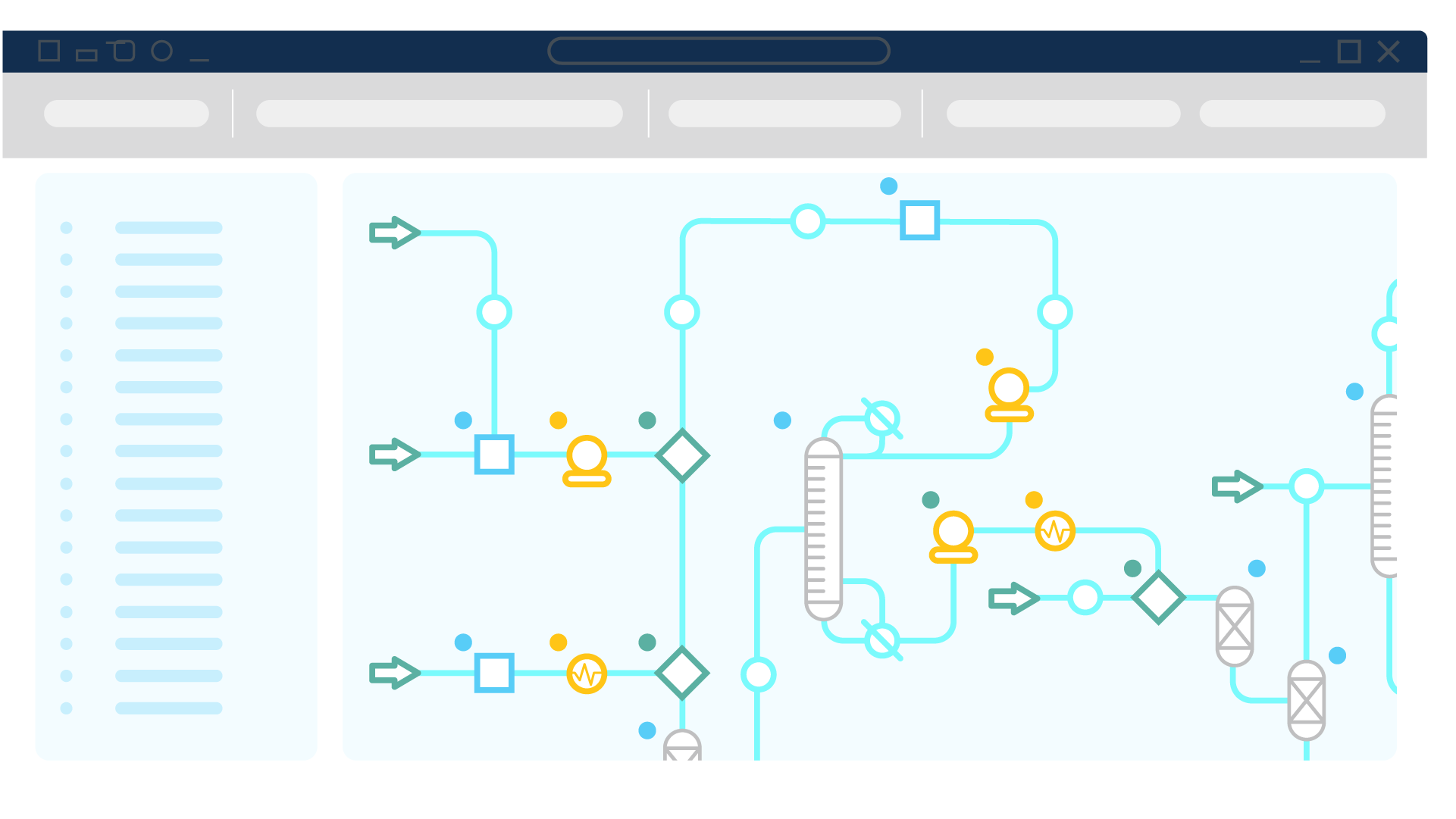
Equip your team with CHEMCAD's integrated process simulation modules so they can work through extensive projects more efficiently.
Streamline processes in smaller projects and improve workflow with CHEMCAD, featuring an intuitive interface that helps you save time.
Seamlessly integrate CHEMCAD process simulation software with other programs and accelerate progress in larger, ongoing projects.
Our outstanding technical support engineers understand chemical engineers' challenges and are happy to help you use the software to address every task, every project, every job.
Take advantage of:

We have answers! Here are some of the most common questions we hear from engineers and companies evaluating CHEMCAD. Topics include simulation capabilities, system performance, ease of use, costing, engineering units, and integration with process design workflows.
Almost any chemical process can be simulated in CHEMCAD. We can say this simply because of the flexible foundation that we provide for you. For example, if you are interested in tracking fluid properties that CHEMCAD does not calculate, then you can write a user-added subroutine to calculate those properties. If you have a unit operation that is not in the CHEMCAD unit operation palette, you can either model it from a group of existing unit operations or create it yourself using an Excel spreadsheet or a C program. At the very least, you can employ a "black box" type of unit operation.
CHEMCAD is a fully integrated software package, in that the graphical interface is completely tied into the calculation engine. There is no lag time created by batch-type communication between the elements of the program.
For CHEMCAD users who access the program through a web browser, the user’s computer or device connects to a multi-core virtual machine that performs very fast calculations. For this reason, even though the user is logging into a remote system, performance can exceed the limitations of the local system or device.
Users who are simulation literate tend to pick up the basics fairly quickly (1-2 weeks continuous use, 5-6 weeks infrequent use). Those who are new to simulation tend to take significantly longer without training. The interface is extremely easy to pick up for almost anyone; those new to simulation simply need time to understand flowsheeting/thermodynamics selection/convergence issues. With training (our BASIC course), users typically can begin useful modeling as soon as they return to the workplace. The reason for this is that our training course is less "keystroke-oriented" and more "method-oriented."
Yes, CHEMCAD can perform equipment costing. However, as with most costing algorithms, the answers produced are far more useful as a first-pass or comparison tool than as an actual budgeting tool.
You can select from pre-built engineering profiles (ENGLISH, FORMAL SI, COMMON SI, or METRIC), or create your own profile of mixed units. You can save profiles and/or create default profiles to be used with every new simulation.
By default, CHEMCAD is a sequential-modular simulator. This means that given feed streams and unit operation specifications, CHEMCAD will calculate intermediate and outlet streams. CHEMCAD also has a simultaneous modular mode for convergence.
You can run the entire simulation, certain sections, certain recycle loops, or just individual unit operations if you like.
PFD: Yes, you can add stream data boxes, unit operation data boxes, text labels and titles, user-created shapes/pictures/lines, and imported .BMP files to your flowsheet.P&I: In most cases, a CHEMCAD process flow diagram (PFD) can be used as a starting point for a P&I diagram. CHEMCAD is not a drawing program; rather, it is a simulator with drawing features.
CHEMCAD is programmed in Visual C++.
Calculate steady-state hydraulic pressure drop and pipe flow distribution in liquid and low-velocity gas piping and ducting systems.
Steady-State Compressible Flow Modeling. Calculate pressure drop and flow distribution in gas and steam systems
Surge analysis software used to calculate high-pressure transients in liquid piping systems caused by water hammer.
dynamic simulation tool for high-speed, acoustic transients that occur in steam and gas piping systems.