
CADWorx Structure Professional is a robust tool designed for the modeling, analysis, and detailing of steel and concrete structures. It is widely used in industries such as construction, plant design, petrochemical, oil and gas, and civil engineering. This software provides a range of features that enhance the efficiency, accuracy, and productivity of structural design processes.
CADWorx Structure Professional is an integrated, complete CAD-based software series for structural design that provides intelligent drawing, advanced levels of automation, and easy-to-use drafting tools, all created with the structural designer and engineer in mind. The comprehensive series of design tools includes modeling productivity tools, library management, isometric and single line steel deliverable modes, summary, or detailed bills of material, and much more. The software is easy to set up and simple to use, empowering designers and engineers to work efficiently together on large and small projects alike.

CADWorx Structure Professional’s simplicity combined with its intuitive, powerful modeling tools and interoperability with structural analysis and detailing solutions, support the rapid iterative development and evaluation of any type of structure based on international standards, for any industry.



CADWorx Structure Professional, based on industry-standard DWG format, offers advanced 3D modeling capabilities that allow users to create accurate and detailed models of steel and concrete structures, including beams, columns, braces, stairs, ladders, handrails, and more.
Driven by the catalogue and specification management system, the software supports parametric modeling, enabling engineers to easily modify designs by adjusting parameters, leading to efficient design iterations and optimizations.
Users can design complex geometries and intricate structures with ease, making it suitable for a wide range of projects, from simple frames to complex industrial structures.

The software features an intuitive user interface that simplifies navigation and model interaction, making it accessible to users with varying levels of expertise, and helping structural designers and engineers design high quality steel and civil concrete structures quickly and accurately.
CADWorx Structure Professional includes CADWorx Design Review Professional, offering powerful visualization tools that enable users to view and analyse models in 3D, enhancing understanding and communication of design intent.

CADWorx Structure Professional supports various international design codes and standards, ensuring that designs comply with local and global regulations. This includes standards such as AISC, Eurocode, BS, and more. Compliance is further enhanced by using GT STRUDL in combination with the software.

Controlled by templates, the software automates many aspects of the structural design process, such as connections, member, and assembly placement, reducing manual effort and increasing productivity.
The software allows for rapid design changes and updates, enabling engineers to quickly adapt to project requirements and changes without extensive rework.
Users can create intelligent components and connections that automatically adjust to changes in the design, ensuring consistency and reducing the likelihood of errors.

The software can be implemented to run side-by-side in the same CAD session, meaning it works seamlessly with CADWorx Plant Professional, providing a unified approach to plant (piping and equipment) and structural design.
CADWorx Structure Professional integrates bi-directionally with GT STRUDL, enabling structural designs to undergo various analyses, and to be code checked, with any changes recommended during structural analysis brought back so that the design model reflects the updated situation.
CADWorx Structure Professional supports interoperability with other industry-standard software, facilitating data exchange and collaboration across different platforms. Users can easily import and export models and data in various formats, including DWG, DXF, CIS/2, and more, enhancing collaboration with external teams and stakeholders, or sharing designs with structural detailing solutions.

CADWorx Structure Professional generates detailed and customizable reports, including bill of materials (BOM), fabrication drawings, and design documentation. These reports can be tailored to meet project-specific requirements.
The software provides comprehensive documentation of designs, aiding accurate fabrication and safe construction.
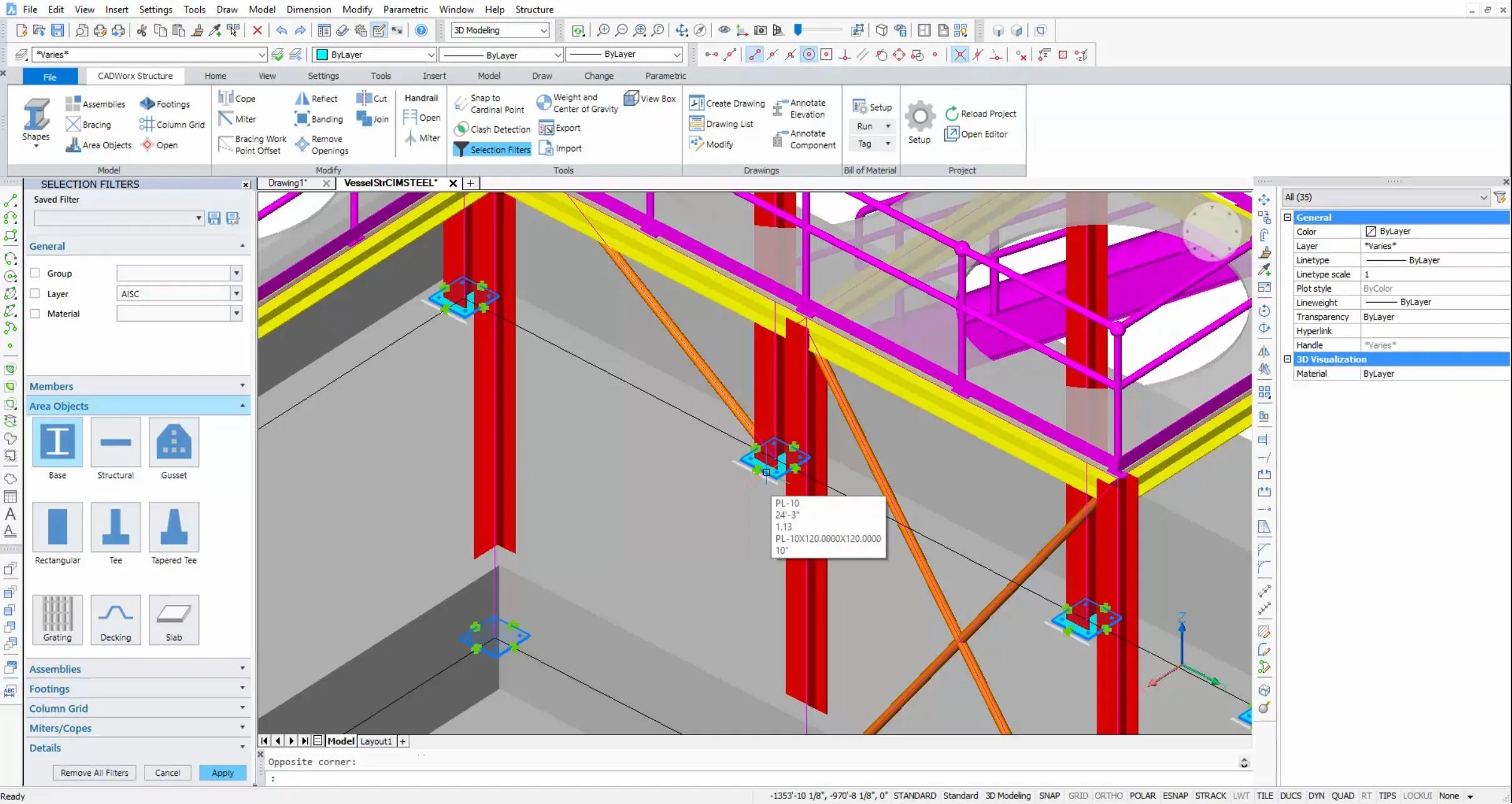
CADWorx Structure Professional models can be opened in CADWorx Design Review Professional, which includes tools for reviewing and marking up models, enabling stakeholders to provide feedback and make informed decisions.

Hexagon provides comprehensive technical support to assist users with troubleshooting, software updates, and best practices, ensuring that teams can fully leverage the software's capabilities.
Users have access to a variety of training resources, including webinars, tutorials, and documentation, to help them maximize the benefits of CADWorx Structure Professional. Free eLearning available via Hexagon University.
CADWorx Structure Professional software is a powerful tool for engineers and designers involved in structural design and analysis. Its comprehensive modeling capabilities, integration with industry standards, and links to advanced analysis tools, make it an invaluable asset for ensuring the safety, reliability, and cost-effectiveness of structural designs. Using CADWorx Structure Professional, teams can streamline workflows, enhance collaboration, and deliver high-quality structural designs efficiently, contributing to the success of their standalone steelwork, or multi-discipline plant projects.

Intuitive, flexible placement options enable users to quickly build simple or complex multi-tiered structures comprising of beams, columns, and secondary framing with ease, with coping or mitring applied to members automatically based on pre-set values.
Simple but powerful template-based routines allow for the modeling of civil concrete structures consisting of slabs, walls, footings, piles, or any custom-defined profile, with addition of these elements to a model made quickly and easily.
Traffic Items are usually the more difficult to model objects in a structure. Handrails, ladders, and stairs are made-up of various pieces of steel requiring a lot of time to model if done individually. Based on user-definable templates, various tools are provided that enable designers to create and place these objects speedily and effortlessly.
Area Objects - such as grating and decking - are simple objects, but which really define the look of a 3D model; therefore, it is imperative that they be accurately depicted in rendered models. Grating can include banding around openings and perimeters so that these important safety features are displayed appropriately in the design. Display of openings in grating with or without secondary banding is possible.
A calculation of weight and centre of gravity report for the structure itself, or a combined calculation for the entire structure including equipment and piping (when using CADWorx Plant Professional in combination with CADWorx Structure Professional) is possible at any time at the click of a button.
Clash Management is an essential feature of any 3D design software product, and is used to prevent costly construction delays due to clashes not becoming apparent until the physical plant is being built. Clash Management functionality provides tools to help designers prevent clashes from occurring, or to remove them if they occur as a model is being developed.
High quality drawing deliverables aid safe & efficient construction. Single Line steel drawings, and custom drawing definition using the Viewbox tool, with 2D representations applied to views, is possible.
Bills of Material can be generated in the model. In addition, a user can export Bills of Material to a Microsoft Excel format for easy manipulation. BOMs derived from common steel standards, support accurate and timely procurement of steel materials required either in the workshop or at the construction site.
To see obstacles and determine the location of supports etc. pipe stress engineers can import a structure designed in CADWorx Structure into CAESAR II, avoiding the need to remodel it.
The structural designer can export the structure as a STR file, including the primary structure elements. This file is sent to the pipe stress engineer for import into CAESAR II.
In conjunction with the CIS/2 Physical export, a CIS/2 analytical export is available, enabling a designer to export the structure to an analysis package, like GT STRUDL. Again, the designer is saving the project many hours of remodeling time by passing the structure model to the engineer for analysis. And, because the identity of the members is maintained, the structural engineer can receive periodic updates as the project continues to be developed.
CADWorx Structure Professional integrates with design solutions via the industry CIS/2 standard, which is heavily used in the steel industry. Structural designers can create their 3D models, in conjunction with piping and equipment components in CADWorx Plant Professional, then reuse their work in structural detailing packages. They can do this by exporting a CIS/2 Physical Model. This saves many hours of remodeling effort in that detailing software and helps to avoid errors.