Professional, familiar DWG‐based 2D & 3D CAD with AI‐driven productivity tools.

without compromise
Familiar and Compatible CAD
BricsCAD is built on the industry-standard DWG format, offering full compatibility with commands, scripts, macros and menus. It's designed to feel familiar and intuitive from day one.
BricsCAD Pro is a versatile CAD platform offering comprehensive tools for 2D drafting, 3D modeling and BIM capabilities. It’s ideal for professionals in architecture, engineering, construction (AEC), mechanical design and manufacturing.

BricsCAD Pro is the core technology of the open BricsCAD design platform. It’s runtime extension (BRX) API enables you to develop your own bespoke apps, offering developers a powerful base on which to build great industry-specific solutions.
BricsCAD Pro offers unique capabilities providing you with the freedom to work the way you want to. With flexible licensing, the ability to freely flow in and out of 2D and 3D workflows and an adaptable approach to 3D modeling, you can choose the best approach for you.
Transitioning to BricsCAD is seamless users don’t need to change printers, templates, blocks, or sheet set layouts, as they are fully compatible. Command names, aliases, and system variables are identical to those in AutoCAD®, making the switch effortless for experienced users. BricsCAD is built on native DWG, ensuring top-level compatibility with other CAD software across industries.
Your custom assets are the key to unlocking productivity gains, especially for your users.
By supporting these formats, you can bring your workflows into BricsCAD directly with little to no effort.
Additionally, BricsCAD fully supports LISP, slashing the time it takes to do repetitive drafting tasks. It is compatible with AutoCAD AutoLISP format, making it simple to re-use existing routines. It also features a powerful API, providing a platform for many industry-specific independent applications.
Easy to learn, easy to switch to - if you can use AutoCAD, you can already use BricsCAD!
Professionals drafting 2D deliverables or creating 3D solid models, who seek an economical, innovative and flexible CAD solution to enhance productivity while reducing costs.


BricsCAD Pro allows users to work seamlessly between 2D drafting and 3D modeling within a single application. This integration enhances productivity by eliminating the need for multiple software platforms.
The software provides a familiar interface for users transitioning from other CAD platforms, reducing the learning curve and allowing for quick adoption.
With both direct modeling and parametric design features, BricsCAD Pro empowers users to create and modify models effortlessly, while preserving design intent.

BricsCAD Pro uses the DWG file format as its native format, ensuring compatibility with other CAD software and facilitating easy collaboration with clients, partners and stakeholders.
Users can import and export DWG files without any data loss, ensuring that design information is preserved across different platforms and software environments. Open and edit DWGs created in AutoCAD LT or AutoCAD and vice versa.
The reliance on DWG files makes BricsCAD Pro a viable alternative for firms seeking to maintain industry standards without switching file formats. Existing AutoCAD configurations can be reused.

BricsCAD Pro is a cost-effective alternative to other CAD solutions, offering powerful features at a competitive price point, making it accessible to businesses of all sizes.
BricsCAD Pro offers both perpetual and subscription licensing models, allowing organizations to scale effortlessly as projects grow. Licences are not named user supporting both full-time and occasional use. No geographical licence restrictions - one licence for planet Earth.
BricsCAD Pro supports network licensing, enabling firms to manage software deployment efficiently across multiple users.

Features like BLOCKIFY and QUAD Cursor automate repetitive tasks, recognize patterns and optimize drawing productivity—enabling users to focus on design rather than manual work.
This tool can automatically convert repetitive geometry into blocks, reducing file size and improving performance.
Provides context-sensitive commands based on the user's cursor position, streamlining workflow by offering relevant tools without navigating menus.
Users can customize commands and create custom tool palettes, allowing for a tailored workflow that aligns with specific project needs.
BricsCAD Pro offers scripting capabilities using LISP, VBA and APIs, enabling automation of repetitive tasks and integration with other systems.

BricsCAD Pro’s dynamic push-pull geometry simplifies the creation of complex shapes and surfaces without predefined constraints.
The software supports geometric and dimensional constraints, enabling the creation of parametric models that maintain relationships between components.
Users can create and edit complex surfaces, enhancing the ability to design intricate details and organic shapes.

BricsCAD Pro is available on Windows, macOS and Linux, providing flexibility for teams working across different operating systems and ensuring accessibility for a wide range of users.
The software integrates with Bricsys 24/7, a cloud-based collaboration platform that allows users to share files, manage projects and collaborate in real-time.
BricsCAD Pro supports various industry-standard file formats, including DXF, DGN and IFC, enabling seamless collaboration and data exchange with other software.

An open API enables custom programs and LISP routines and other scripting languages to be developed to automate repetitive tasks, address customer-specific workflows or deliverables requirements.
Supported by an extensive developer network offering many added value add-in applications.

BricsCAD Pro offers advanced rendering capabilities, allowing users to create photorealistic images of their designs for presentations and client reviews. This helps in visualizing design concepts effectively.
The software includes a dynamic UCS (User Coordinate System) feature that automatically aligns the workspace with the geometry being edited, making it easier to work in 3D.
BricsCAD Pro provides powerful visualization tools, such as dynamic sections, exploded views and real-time shading, which aid in understanding complex designs and assemblies.

Bricsys offers extensive technical support, assisting users with troubleshooting, software updates and best practices to ensure smooth operation and maximize productivity.
Users have access to a variety of training resources, including tutorials, webinars, documentation and an active user community, to help them fully leverage the capabilities of BricsCAD Pro.
Bricsys is committed to continuous software development, regularly releasing updates and new features based on user feedback and industry trends, with updates released annually.
BricsCAD Pro software is a versatile and robust CAD platform that offers a wide range of features for 2D drafting, 3D modeling and design automation. Its seamless integration of 2D and 3D workflows, full DWG compatibility and advanced productivity tools make it an ideal choice for professionals across various industries, including architecture, engineering and manufacturing. By using BricsCAD Pro, teams can streamline their workflows, reduce costs and enhance collaboration, ultimately contributing to the success of their projects.

Find out why BricsCAD Pro is considered superior to AutoCAD by comparing their respective capabilities.

To move to BricsCAD, users do not need to change printers, templates, blocks, or sheet set layouts – they are fully compatible. Command names, aliases and system variables are the same in BricsCAD as in AutoCAD. BricsCAD is built on native DWG for the highest compatibility with other CAD users across all industries.

BricsCAD fully supports LISP, slashing the time it takes to do repetitive drafting tasks. It is compatible with AutoCAD AutoLISP format, making it simple to re-use existing routines. It also features a powerful API, providing a platform for many industry-specific independent applications.

LISP routines are the easiest way to automate processes and workflows for bulk layer manipulations, changing entity properties, automate drawing and XREF relationships, standardize plotting and publishing workflows, etc.

Parametric Blocks automates repetitive tasks by allowing users to create one block instead of lots of similar, separate block definitions. You can create both 2D and 3D block definitions using the same set of tools and workflow with which you are familiar.
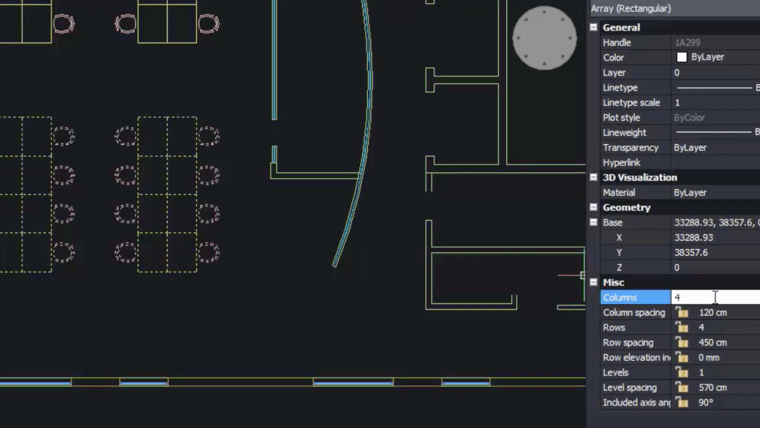
This unique tool automatically converts repetitive sets of 2D or 3D drawing geometry to block definitions, instantly ensuring cleaner, higher-performing and better organized drawings.

OPTIMIZE corrects your drawing issues by automatically finding and healing inconsistencies such as gaps and misalignments which may otherwise be difficult to see, improving drawing accuracy and giving you a cleaner, more efficient result.

COPYGUIDED automatically aligns copied entities to relevant geometry using machine-generated guide curves. You can explicitly select entities to use as guide curves or let BricsCAD determine them based on the drawing elements in your selection.

When creating parametric 2D or 3D drawing elements, BricsCAD enables you to apply parameters and constraints intelligently and automatically with just one click, applying geometric control quickly and easily for fast design changes and reuse.

The Quad: drawing, editing and information near the cursor BricsCAD’s Quad is a unique 'head-up' command palette that predicts your command usage and offers one-click access to the possible. Powered by machine learning, the Quad predicts the commands you will need based on the unique way you use BricsCAD.

BricsCAD uses an improved data representation to speed up the performance of point cloud display, using half the disk space versus the point cloud source files. Point clouds in .ptx, .pts, .las and .rcp formats are pre-processed to our .vrm project file format in the background, on your machine. There is no productivity loss as you can continue working during the caching process.

Civil design capabilities in the BricsCAD platform provide a solid basis for civil engineering, with a set of fundamental but powerful design tools and data connectivity for specialist app developers to create high value workflows for our customers.

In each new version of BricsCAD, we strive to improve display performance. Enjoy smooth zoom and pan operations in drawings containing hundreds of thousands of entities.

We use a multi-resolution, persistent image cache to display PDF underlays, enabling super-fast zoom and pan operations. And BricsCAD’s raster engine delivers great pan and zoom performance, even with enormous 64-bit BigTIFF files.
BricsCAD Pro is the heart of the open BricsCAD design platform. It’s runtime extension (BRX) API enables you to develop your own bespoke apps, offering developers a powerful base on which to build great industry-specific solutions.

Bricsys offers 400 partner applications on the BricsCAD Application Catalogue, featuring specialized industry solutions across many disciplines, enabling you to get your work done easier, faster and more accurately.
“The thing I like most is the seamless integration provided by one file type (.dwg) between 2D drafting, 3D modeling, mechanical componentsand BIM.”
“I am convinced that BricsCAD’s high-speed performance increases our productivity.”
“The fact that we can use the same licenses overseas is definitely a factor that will help us shape the future of our company.”
“We use all of the 3D modeling functions of BricsCAD, which are of great help in our kind of work.”