
CADWorx Instrumentation is a "data-centric" Instrument design and documentation system. The software is used by instrumentation or control system design engineers for the automated production of instrumentation documents such as, Instrument Data Sheets, Loop Diagrams, Hook up Diagrams, Wiring /Terminal Strip diagrams, Instrument Index reports, Bills of material reports, Cables Schedule reports, Interconnection reports and many other documents. This automated production of deliverables increases efficiency and accuracy and reduces project costs.
CADWorx Instrumentation uses a familiar drag and drop method to link components and electrical connections and includes copy and paste, search, replace, and many other “spreadsheet style” tools.
CADWorx Instrumentation database options include MS-Access and SQL Server, and additional processing of the instrumentation data can be easily accessed by IT administrators “behind the scenes”.
Exports and imports are available to most common formats to easily incorporate vendor and customer data. External “component” databases such as a P&ID database can be live linked with a minimum of effort allowing CADWorx Instrumentation to optionally absorb and modify data from your P&ID or external system.
The software can be fully integrated with CADWorx Electrical and CADWorx Raceway 3D modelling and cable routing. Linking to other SQL based applications is limitless and under user control. This automated transferal of data increases efficiency and accuracy which can provide significant project cost reduction.
CADWorx Instrumentation can be integrated with Cable Scheduler allowing users the benefit of a single database for their I&E project, which again, increases accuracy, lowers re-work, and reduces project costs.
Output drawings are created in DWG format. Datasheets are created in Excel format. Reports generated including Instrument Index, I/O lists, Cable Schedules etc. are available in Excel , Access or SSRS.

Repetitive diagrams such as loops and hook-ups, and documents such as data sheets and instrument indexes, are ideally suited to tabular work procedures. Using CAD and text formats alone is slow and error prone for these large drawing sets having arrays of repetitive data.

Instrumentation or Control System design engineers will typically be working with PLC or DCS based control systems for continuous processes. The instrumentation, I/O and connectivity for these systems requires a significant level of documentation (e.g., datasheets and loop diagrams) all of which can be efficiently produced with CADWorx Instrumentation.


Provides a centralized database for all instrumentation data, ensuring that all information is stored in one location, which improves data accessibility and management.
Acts as a single source of truth for instrumentation data, reducing data duplication and inconsistency.

Features a user-friendly interface that simplifies navigation and makes it easier for users to access and manage instrumentation data.

Manages the entire lifecycle of instruments from procurement through installation, maintenance, and decommissioning, helping to ensure that instruments are properly tracked and managed throughout their useful life.
Includes features for tracking maintenance schedules, service records, and calibration history, which helps ensure instruments are maintained in optimal condition.

Automates data entry and updates, reducing the risk of manual errors and improving the accuracy of instrumentation data.
Provides tools for data validation and verification, ensuring that all information is accurate and meets necessary standards.

Integrates with other CADWorx design tools – CADWorx P&ID Professional and CADWorx Raceway - and third-party systems, enabling smooth data flow and interoperability between solutions.
Supports data import and export features, facilitating the exchange of information between different systems and software.

Allows multiple users to access and work with instrumentation data simultaneously, improving collaboration among team members.
Provides role-based access control to ensure that users only have access to the data and functionalities relevant to their responsibilities.
Generates customizable reports that can be tailored to meet specific project or regulatory requirements, providing detailed insights into instrumentation data.

Helps ensure compliance with industry regulations and standards by tracking and documenting all necessary instrumentation data and maintenance activities.
Maintains comprehensive audit trails for all data changes and activities, supporting transparency and accountability.

Automates many aspects of instrumentation management, reducing the administrative effort required and freeing up resources for other tasks.
Improves the utilization and management of instrumentation resources, which can lead to cost savings and increased operational efficiency.
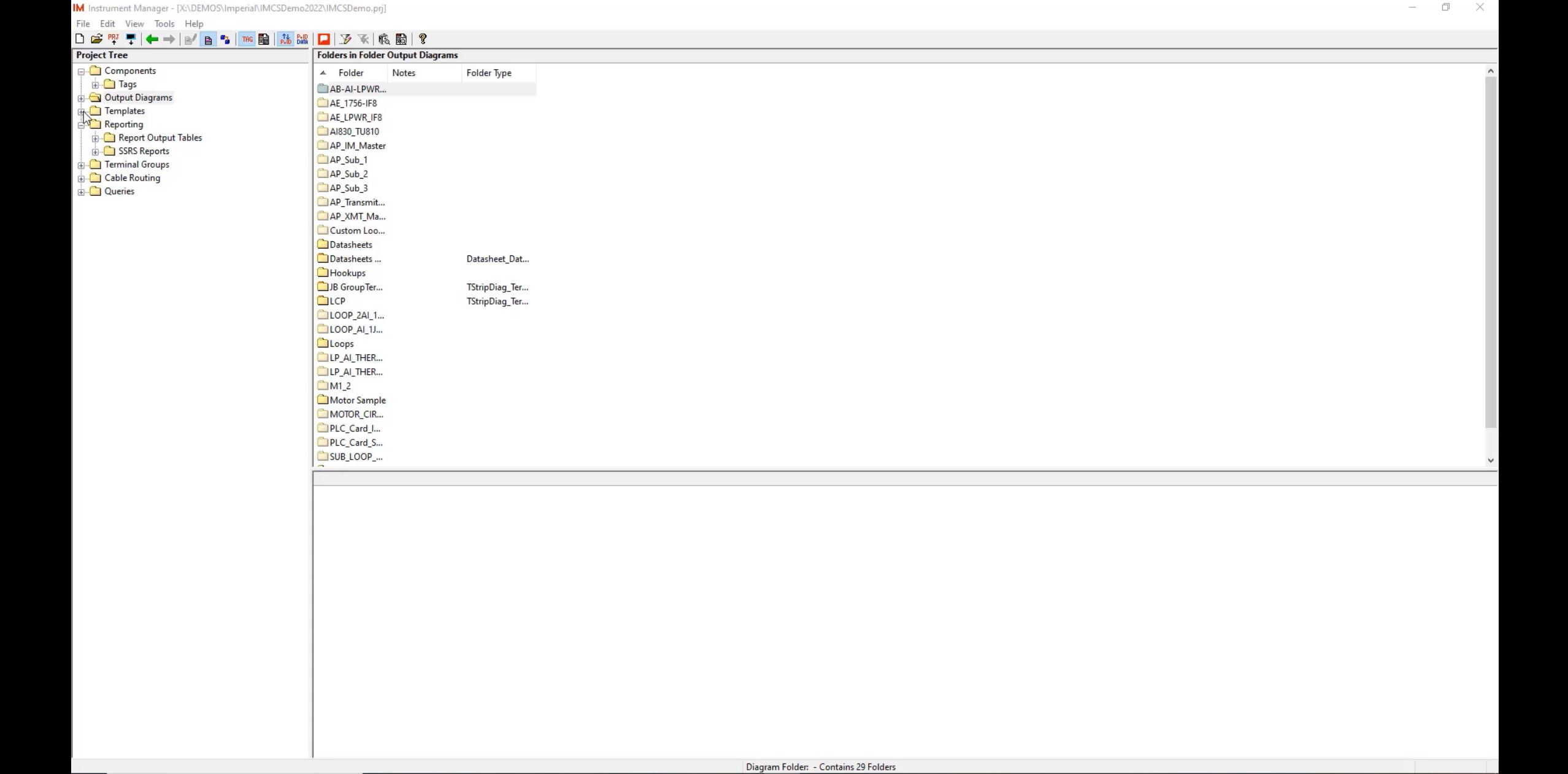
Scalable and flexible to accommodate different sizes and types of instrumentation projects, from small installations to large industrial systems.
Offers customizable features to fit specific project requirements or organizational needs.

Hexagon provides comprehensive technical support to assist users with troubleshooting, software updates, and best practices, ensuring that teams can fully leverage the software's capabilities.
Users have access to a variety of training resources, including webinars, tutorials, and documentation, to help them maximize the benefits of CADWorx Instrumentation. Free eLearning available via Hexagon University.
CADWorx Instrumentation provides a robust and efficient solution for managing instrumentation systems, with strong capabilities in data management, lifecycle support, reporting, integration, and user accessibility. Its features are designed to enhance data accuracy, streamline operations, and support effective collaboration, making it a valuable tool for organizations dealing with complex instrumentation needs.










Instrument definition and control system design is made easy through an initutive user-interface and focused industry workflows. Components having the correct specification are selected from in-built vendor or custom-defined catalogs. Add a data sheet or loop, globally edit components to ensure consistency in tagging, numbering and design information.
Import and export data from and to many other sources, including static spreadsheets and other databases. Live linking to an existing P&ID database enables data for instruments as well as associated components such as tanks, lines, valves and other equipment to be shared so that it becomes part of the overall control system design.
Three different types of loop diagram - Auto loops, Custom loops, and Field-bus loops are possible. Loops are built 'Lego building block style' with many small template blocks arranged parametrically to form the loop. The Loop preview displays the default loop that will be drawn for an instrument.
Terminal strip diagrams, otherwise known as wiring diagrams, are generated by the wiring diagram generator using customisable templates. Each instrument can have its own wiring diagram based on your choice of graphic. Cables are drawn between any connected components and all base template formulae including the title block formulae, are based on data within the database.
“Automatic generation of drawings from database information resulted in significant improvements in terms of drawing accuracy, quality control, and change management over more conventional drawing production methods.”
“Using Protogen, I have produced over 200 loop drawings from 16 different prototypes, and I did it in less than 2 weeks. The others, 4 of them, produced 500 loop drawings manually, and it has taken them 3 months.”